
National Loans Service Centre (NSLSC) users, specifically the users who are in the process of repayment, because they will likely monitor their loan activities more than other groups of users.



I began my research on Stats Canada (Figure 1 & 2) to have a general understanding of my potential target audience.


Simultaneously, I conducted interviews to help me better understand the experience of using student loan services. Also, I realized that the original problem is no longer appropriate as the service only sends physical mail once.


How might we display the student loans' information in an accessible & convenient way?
The empathy map helped me gather research insights & understand my target audience as I'm not familiar with the student loans service

I created the persona based upon the user research & empathy map to understand the users better.


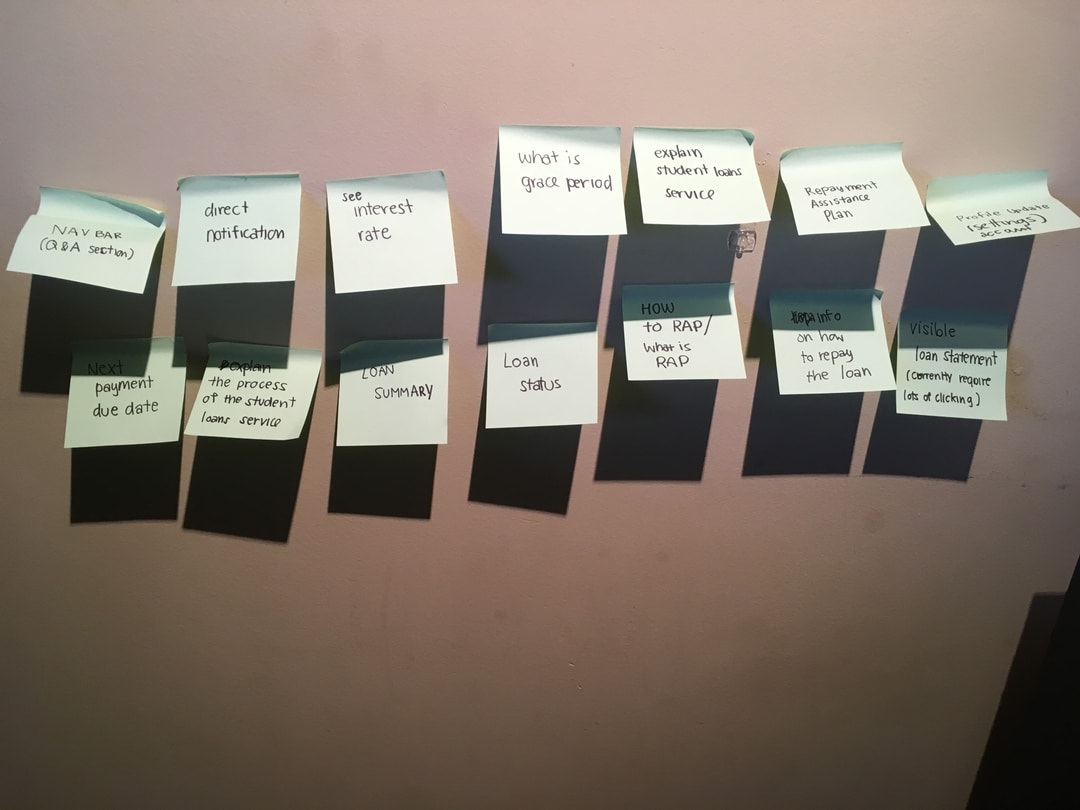
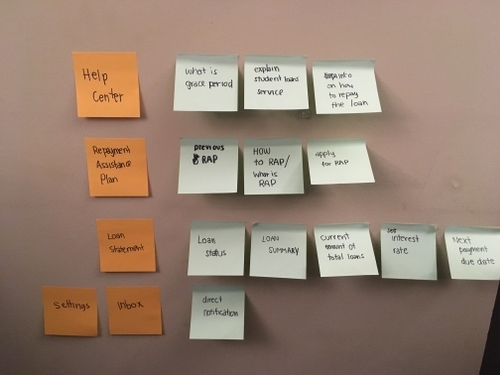
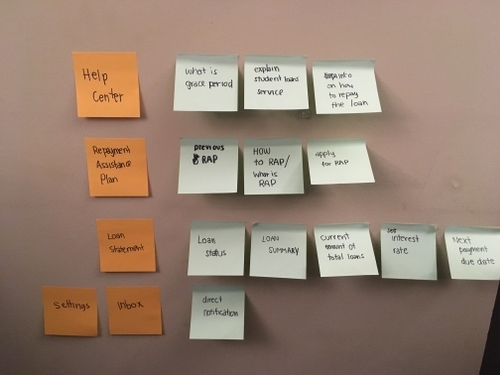

After creating the navigation pattern, I worked with the user flows to identify how many screens I would have to design.





Feedback from the real users came across on the Loan Statement screen, specifically on the loan tracker.
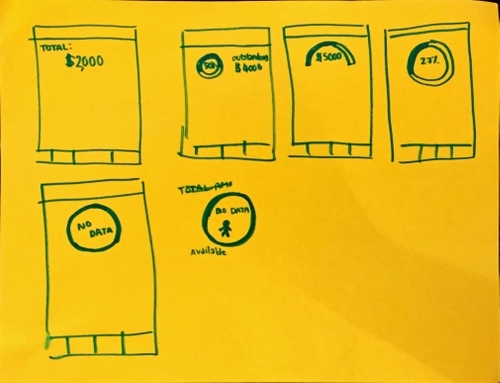
In the middle of the process, I used these guidelines to improve the layout such as safe area and button design











I would approach a wider user group, paying more attention to those with disabilities as they might have different needs and limitations while using the service.